With our strong presence in the ENOVIA and SOLIDWORKS Connector user community, we have run across companies that need to manage prototype vs. production behavior on the SOLIDWORKS (or any other non-CATIA V6 CAD) platform in 3DEXPERIENCE version <=2017X. This blog describes two possible methods to approach this in ENOVIA.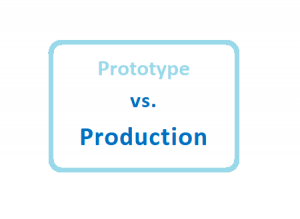
We’re happy to work with you on your PLM/PDM projects and will bring our vast experience to your challenges.
Prototype vs. Production Behavior
Let’s be clear, when we say prototyping or development, we’re talking about items that need to be released and which behave in certain ways versus production parts which have been released and which also have unique behaviors that need to be handled.
One key distinguishing factor we see between the behaviors of prototype and productions parts is the revision sequence. In many cases, prototype parts have a numeric revision sequence while production parts have an alpha revision sequence.
Method #1
The first method for managing prototype vs. production data involves using a single policy with a revision sequence, which encompasses the two revision schema. This case has the following characteristics:
- Use a single, out-of-the-box policy to manage the CAD data so there is no need for additional customization – this method results in less maintenance and lower implementation costs.
- Revision sequence will include both phases. For example, prototype is 1,2,3… and production is A,B,C,…. The policy revision sequence would include both numeric and alpha characters [1-99][A-Z]. Users would then need to use the revision override in the CAD connector (available for both SOLIDWORKS Connector and CATIA V5) to decide when they change the phase by changing the revision schema from numeric to alpha.Some customers have configured an additional attribute to reflect prototype vs. production, although it is not mandatory. Sometimes a trigger can be used to automatically change the revision based on the change prototype vs. production attribute. This being said, a trigger is not required and the user would be responsible to do it in two manual steps (override revision and change phase), which adds a burden on the user.
- In this methodology, the same lifecycle maturity states would be used for both prototype and production phases. The same permission will apply to users on both phases and so it is likely to fit a smaller company or companies that do not distinguish user permissions across different maturity phases of the design.
Method #2
The second method for managing prototype vs. production data involves using a two dedicated policies, one each for prototype phase vs. production. This case has the following characteristics:
- This method requires a custom configured solution which provides more flexibility, but carries higher implementation costs.
- There will be two policies in ENOVIA, with one per phase. In this case, one is created by cloning the other and changing the policy states, revisions and lifecycle states, as needed. In essence, each phase will have its own policy, revision and maturity states.
- Users would then need to use the revision override in the CAD connector (available for both SOLIDWORKS Connector and CATIA V5). A trigger on revise would then identify the change in the revision sequence and assign the new policy to the object.Note that the same methodology can apply to other types, like an MS Office document, though in this case, a custom web form would need to be developed to allow users to change the revision from one phase to another.
- In this case, having two separate policies allows setting different behaviors for the different phases (e.g., changes to permissions mainly, maybe states, although this is not recommended for XCAD). Unique permissions and behaviors can be set for the prototype objects and the production objects.
If you would like to learn more about different methods to manage prototype vs production data in 3DEXPERIENCE, we would be happy to talk to you and share our experience. Contact us today.

